 .
.This new V7 feature will allow you to set allowed called times by Client.
1. Go to the “Main Menu” and select  .
.
2. Select the “Client” that you need to update by using any of our “Find by” options and
then click the  button.
button.
3. Once the “Client” pulls up click the  tab.
tab.
4. Then click the  button on the bottom left.
button on the bottom left.
This new feature gives you the ability to select designated times for your collectors to contact “Consumer Debtors”. It provides for a quick glance warning that a call is not permitted at this time. If a number is accessed during the allowed time for calls, the number will be displayed. If the number is accessed during a time when the call is not allowed, it will have the times located in the phone number selection.
Things to Remember: This feature is only a “Warning” on the “Consumer Debtor” main screen. The Alternate Debtor Phone window, will display the original phone number and that phone number can be accessed during an unauthorized time. This feature is also not attached or controlled by the Dialer Interface. If you want to prevent calls made by your dialer during unauthorized times, you will need to contact your dialer company.
1. The following screen will pull up:
2. Select the proper time slots for the appropriate days.
3. Then click the 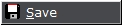 button.
button.
4. Then click the  button. Repeat steps 1-4 on all “Clients” that you want to utilize this feature on.
button. Repeat steps 1-4 on all “Clients” that you want to utilize this feature on.
5. From the “Main Menu” and select 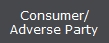 .
.
6. Select a “Consumer Debtor” by using any of our “Find by” options.
7. Click on the 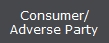 tab.
tab.
“Consumer Debtor” screen during “Allowed Time”:
“Consumer Debtor” screen during an “Unauthorized Time”:
8. Click the  button and the
button and the  button to return to the “Main Menu”.
button to return to the “Main Menu”.